Miscellaneous display options
There are several miscellanous display options you may wish to control.
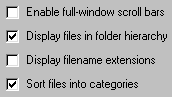
The first is Enable full-window scroll bars, turned off by default. When creating a configuration to be used on low-resolution monitors (such as 640x480), or when playing large videos or viewing large images, the contents of the MediaCD window may shift in such a way that the list of files is inaccessible. This option turns on "full-window" scrolling, which ensures that a horizontal scroll bar will appear when needed. However, a full-window vertical scroll bar will always be displayed, in addition to the normal scroll bar that appears if there are many media files listed. Thus, this option should only be turned on if you are viewing large videos or images, or are using low-resolution monitors.
The second option is Display files in folder hierarchy, turned on by default. This option specifies that the list of files in the right part of the MediaCD window will be organized according to the folder hierarchy of the files found. If this option is turned off, all files found are displayed and alphabetized in one list, and no folders are displayed.
By default, Display filename extensions is turned off. Checking this check box will cause MediaCD to display the extensions (for example, .mp3, .wav) of all files it displays, both in the file list and above the media player.
The fourth option, Sort files into categories, is turned on by default. It specifies that the file list will be divided according to categories that the files belong to. If you turn off this option, all media files are displayed together.
See Also